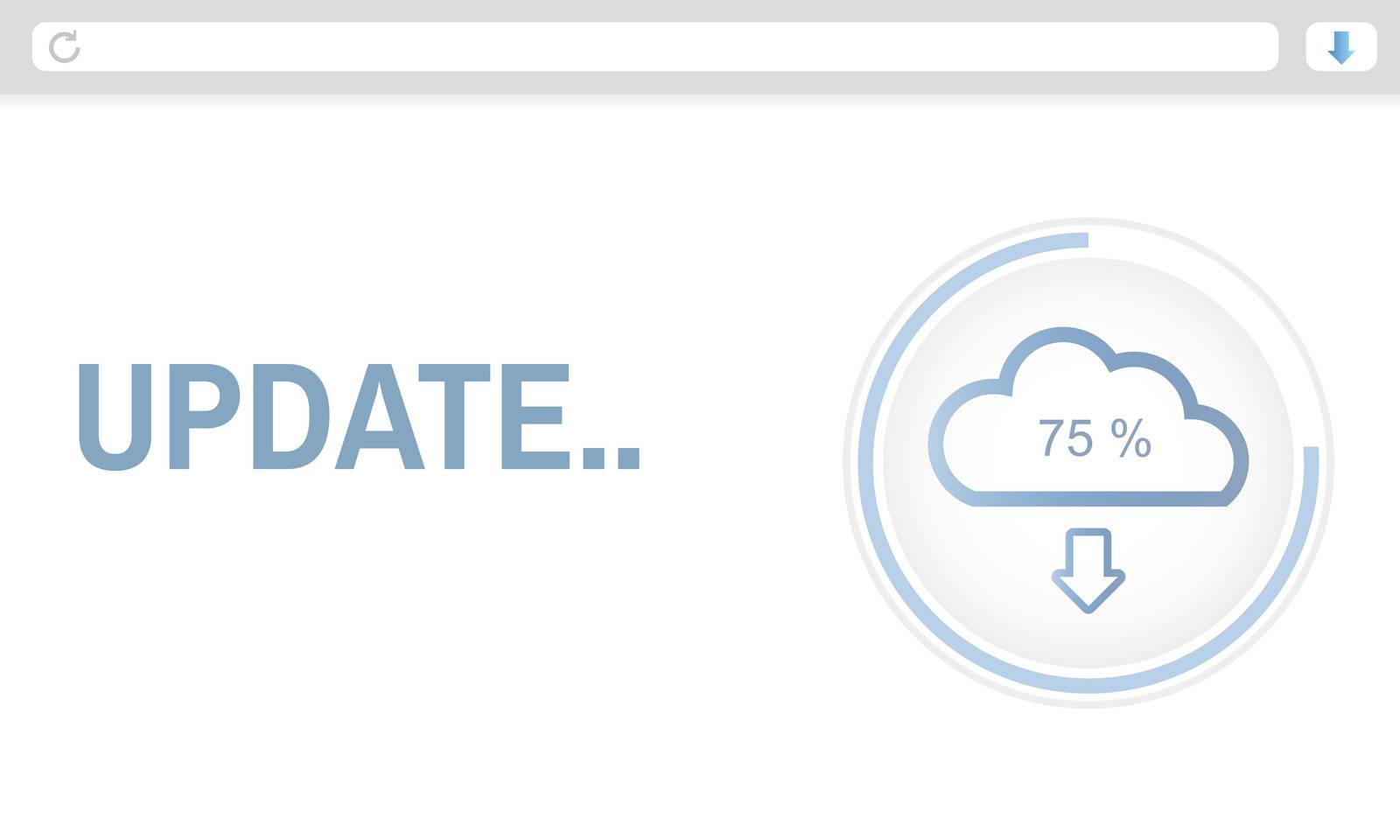Simple Solutions: Satellite Internet for Rural Areas
Welcome to the Simple Solutions guide for satellite internet for rural areas.
If you live in a remote location with limited or no access to traditional broadband options, this guide will provide valuable information on how satellite internet can connect you to the world wide web.
What are the rural broadband options for remote locations ?
Living in a rural area can be challenging when it comes to internet access.
Traditional broadband options, such as cable and DSL, are often not available in remote locations due to infrastructure limitations and high costs.
Fibre broadband is also not a viable option for rural areas as it requires extensive infrastructure and is typically only available in urban or suburban areas.
Some options for internet access in rural areas include DSL, fixed wireless, and mobile broadband.
- DSL- Digital Subscriber Line (DSL) uses existing copper phone lines to deliver internet service.
This option is often available in rural areas, but the broadband speeds and reliability can be limited due to distance from the nearest DSL hub.
- Fixed Wireless Broadband – This type of broadband uses radio waves to deliver internet service.
It requires a fixed antenna on your property to receive signals from a nearby wireless tower.
While this option can provide higher speeds than DSL, it also has limitations such as line of sight requirements and potential interference from weather conditions.
- Mobile Broadband – This type of internet service uses cellular networks to connect to the internet.
It requires a mobile broadband device or tethering your smartphone to your computer.
While this option can provide convenient access to the internet, the speeds can vary greatly depending on the strength of the cellular signal in your area and network congestion so you may be left with a slow internet.
However, these options may not be available or viable for all remote locations.
That leaves satellite internet as the most practical and reliable solution for those living in remote locations.
Why Satellite Internet is a Simple Solution for Rural Areas

Satellite internet has become an increasingly popular choice for those living in rural areas due to its widespread coverage and reliable service.
Unlike other broadband options, satellite internet does not rely on existing infrastructure and can provide high-speed internet to even the most remote locations.
With satellite internet, you do not have to worry about line of sight or weather conditions affecting your connection.
Satellite dishes are installed facing the southern sky, ensuring a reliable signal regardless of location.
What is Satellite Broadband?
Satellite broadband is a type of internet connection that uses satellites orbiting the Earth to provide high-speed internet coverage to remote areas.
This means you can access the internet regardless of your location, as long as you have a clear view of the sky.
How does Satellite Broadband Work?
Satellite broadband works by sending and receiving signals between an antenna on your property and a satellite in geostationary orbit.
The antenna on your property sends a signal to the satellite, which then relays the information to a ground station connected to the internet.
Similarly, when you request information from the internet, it is sent to the ground station and relayed back to the satellite, which transmits it to your antenna.
Advantages of Satellite Broadband in Rural Areas
- No Geographical Limitations: As mentioned earlier, satellite internet can be accessed from any remote location with a clear view of the sky. This makes it an ideal option for rural areas where traditional broadband options may not be available.
- High-speed Connection: Satellite broadband offers high-speed internet, with speeds ranging from 12 Mbps to 100 Mbps. This means you can stream videos, download large files and browse the web without any lag or buffering.
- Easy Set-up: Unlike traditional broadband options that require extensive infrastructure, satellite internet can be set up quickly and easily. All you need is a dish antenna, a modem and a clear view of the sky.
- Reliable Connection: Satellite broadband is not affected by factors such as distance from the provider or infrastructure issues, making it a more reliable option in rural areas.
Considerations before Getting Satellite Broadband
- Data Caps: Some satellite internet providers impose data caps on their plans, meaning you have a limited amount of data to use each month. Make sure to compare plans and choose one with an adequate data allowance for your needs.
- Weather Conditions: Since satellite internet relies on signals transmitted through the atmosphere, severe weather conditions such as heavy rain or storms can affect your connection.
- Latency: Satellite broadband has a higher latency compared to traditional broadband options, meaning there may be a slight delay when loading web pages or streaming videos.
Choosing a Satellite Broadband Provider
When choosing a satellite broadband provider, consider the following factors:
- Speed and Data Allowance: Look for a provider that offers high-speed internet with a generous data allowance to meet your needs.
- Customer Service: Make sure to read reviews and research the customer service of potential providers, as you may need assistance with set-up or technical issues.
- Plan Flexibility: Choose a provider that offers flexible plans that can be tailored to your specific needs.
- Affordability: Satellite internet may be more expensive than traditional broadband options, but make sure to compare prices and choose a provider that offers the best value for your budget.
Satellite Broadband Installation Cost

The cost of satellite broadband installation can vary depending on the provider and any additional equipment or services you may need.
On average, expect to pay around £100-£200 for the initial set-up, which includes the dish antenna, modem, and router.
You may also have to pay a monthly rental fee for the equipment or opt to purchase it outright.
It is important to consider these monthly costs when choosing a satellite broadband provider and plan.
At Getmedigital.com you can search for a, local to you, fully qualified, professional Starlink installer using our easy to use search engine.
How is Satellite Broadband Installed in a rural location ?
- Site Survey: Before installation, a site survey is conducted to determine the best location for the dish antenna and ensure there is a clear view of the sky.
- Installation Appointment: Once the site has been surveyed, an installation appointment will be scheduled at your convenience.
- Mounting the Dish Antenna: The dish antenna will be mounted on a pole or bracket in the designated location to ensure a clear line of sight to the satellite.
- Running Cables: Cables will be run from the dish antenna to your property, connecting it to the modem and router.
- Set-up: The technician will then set up and configure your modem and router, ensuring everything is working correctly before completing the installation process.
Do I need a phone line for Satellite Broadband?
No, satellite broadband does not require a phone line for connection.
As it uses satellites to transmit and receive signals, there is no need for a physical phone line to be installed.
This makes it an ideal option for those living in rural areas where traditional phone lines may not be available.
However, some satellite internet providers may offer bundle packages that include a phone service if desired
Are you looking for Rural Community Broadband?
Community Broadband is another option for rural areas where traditional broadband is not available.
This involves a group of residents coming together to fund and build their own rural broadband infrastructure, which is then shared by all members.
While it may require more effort and investment initially, community rural broadband can provide high-speed internet at lower costs in the long run.
Consider the diverse needs, ranging from farm shops and possibly listed buildings, to cafes, rural events, and even Wi-Fi for villages and small towns where fibre broadband hasn’t been established.
Rural Area Broadband Options
Starlink and managed Wi-Fi form a formidable alliance, particularly tailored for farms and small businesses.
To come up with a solution, Westend WiFi created and tested a combination of hardware and services that enable secure and managed public Wi-Fi for any rural location.
Backhaul has always been the biggest challenge, as rural locations have been underserved by the fixed and mobile internet providers.
This is changing – but only slowly and in a limited number of areas.
Starlink Internet Access

Starlink has simply changed all of that.
- It’s fast, the superfast broadband speed can be 150Mbps and the latency is around 30ms, making it comparable to traditional broadband options.
- It’s accessible, with plans to launch over 12,000 satellites into orbit, providing global coverage.
- It’s affordable, with lower costs compared to traditional satellite internet providers.
- With low latency, providing a seamless and responsive experience, making it perfect for gaming enthusiasts who crave real-time interactions and lightning-fast responsiveness.
Whilst other satellite companies such as Amazon’s Kuiper and OneWeb talk about similar services, only Starlink has an operational satellite network that covers the UK, USA, Australia and most of Europe.
From 2023, Africa and additional countries in South America will be included.
Rural public Wi-Fi installations require the following hardware:
- Starlink dish,
- Mesh enabled outdoor Wi-Fi access points (e.g. from Ruckus, or Cambium)
- An alternate PoE multi port router for VLAN management and power,
- DHCP management from either the router or a Nomadix Gateway,
- Micro PC for local management alongside Netcelero for external VPN,
- Cloud based Wi-Fi controller
- Onboarding system such as our GoZoneWiFi instance.
This sounds a lot of kit, but it’s actually not since once it’s configured, it’s plug and play.
Securing Public Wi-Fi
Importantly, westend wifi also use DNS filtering and port blocking to ensure, as far as possible, public Wi-Fi users are protected from extreme web sites.
All services are therefore Friendly Wi-Fi approved.
Add-ons can be added to the core service to extend Wi-Fi coverage using:
- Mesh; remote site connectivity using Point to (Multi) Point for pockets of Wi-Fi coverage;
- CCTV/LiDAR for security and crowd management.
- The service also supports IoT over LoRaWAN and Sigfox which is focussed on security, air quality and water management.
Great Solution for Good broadband connection
By building on our testing of Starlink and additional services, Westend WiFi have been able to offer a great foundation for secure Wi-Fi internet solution for:
- Farms,
- Remote businesses,
- Rural Communities
- Churchs
- Country fairs,
- Villages
- And emergency services.
To Conclude
In conclusion, satellite broadband is a game-changing option for those living in rural areas.
It offers high-speed internet access without the need for a phone line and can even be combined with other services such as managed Wi-Fi for a complete solution.
For rural communities looking to improve their internet connection, options like community broadband or Starlink should definitely be considered.