The Ultimate Home Automation Guide: Turning Your House into a Smart Home
In this home automation guide, we will explore the world of home automation and show you how to turn your house into a smart home.
From basic concepts to advanced features, we’ll cover everything you need to know to make your home smarter, more efficient, and more comfortable
Home automation has become increasingly popular in recent years as technology continues to advance.
It allows homeowners to control and automate various aspects of their home, providing convenience, comfort, and security.
What is a Home Automation system ?
Home automation refers to the use of technology to control and automate various devices and systems in your home.

It allows you to remotely control and monitor your home’s features such as:
- Lighting,
- Temperature,
- Security,
- Entertainment,
The goal of home automation is to make your life easier and more comfortable by giving you the power to control your home from anywhere, at any time.
Getting Started with Home Automation
The first step in turning your house into a smart home is to decide which aspects of your home you want to automate.
Smart Home devices such as lights, plugs, thermostats, and security cameras are readily available in the market.
Once you have chosen the devices you want to automate, you’ll need a hub or controller to connect them and manage their operations.
Hubs act as a central command centre for your smart home devices, allowing you to control them through a single app or platform.
Internet Connection and Network

wifi
For smart home automation to work, you’ll need a reliable internet connection and a stable network.
Most smart home devices require an internet connection to function and communicate with your hub or controller.
A strong Wi-Fi signal is also essential for optimal communication between devices.
Types of Home Automation Systems
There are two main types of home automation systems:
- Centralized Systems: These systems consist of a central hub or controller that connects all the devices in your home. The hub is responsible for communicating and controlling the connected devices.
- Decentralized Systems: In this type of system, each device communicates directly with its respective app or platform without a central hub.
Each type has its pros and cons, so it’s important to research and choose the system that best suits your needs.
Smart Lighting

Smart Lighting is a popular choice for home automation, as it allows you to control your lights remotely and create custom lighting schedules.
This can save energy and money while providing added convenience and security.
Some advanced features of smart lighting include:
- Dimming options,
- Colour changing capabilities,
- Motion-sensor activated lights,
And more.
You can connect all the lights in your home to a central hub and control them through an app on your phone or voice commands with a virtual assistant.
Is Smart Lighting hard to install and what equipment do I need?
Installing smart lighting is relatively easy, and you don’t need any special equipment other than the bulbs and a hub or controller.
Most smart bulbs are designed to fit into standard light bulb sockets, making them easy to install.
You may also need a bridge or gateway device if your chosen smart lighting system operates on a different wireless protocol than your hub.
Smart Thermostats

A smart thermostat is a device that allows you to control the temperature in your home remotely.
Some advanced features include:
- Learning capabilities,
- Scheduling options,
- Energy usage tracking,
And more.
Smart thermostats can help you save energy and money by adjusting the temperature based on your schedule and preferences.
They can also provide added convenience by allowing you to control them through an app on your phone or voice commands with a virtual assistant.
Is Installing a Smart Thermostat Complicated?
Installing a smart thermostat is relatively easy, and most models come with installation instructions.
However, if you are not comfortable installing it yourself, you can always hire a professional to do it for you.
Voice Assistant Smart Speakers and Virtual Assistants

Smart speakers, such as Amazon Echo or Google Home, act as the central device for your smart home.
They allow you to control all your smart devices through voice control commands and provide information from the internet.
Some popular virtual assistants include:
- Amazon Alexa,
- Google Assistant,
- Apple Siri,
And more.
These virtual assistants can also perform various tasks like setting alarms, playing music, and providing weather updates.
The smart speaker connects to your home wi fi network and communicate with your other smart devices through a hub or controller.
Security Systems
Smart home security systems provide added protection and peace of mind by allowing you to monitor your home remotely.
Some features include:
- Motion sensors,
- Door and window monitors,
- Video cameras,

You can set up notifications for any suspicious activity, and some systems also use a smart lock which allows you to remotely lock or unlock your doors.
Smart Home Security Cameras
Smart home security cameras provide real-time monitoring and recording of your home.
Some advanced features include:
- Night vision,
- Two-way audio communication,
- Motion detection and alerts,
These cameras connect to your home wi fi network and can be controlled through a central hub or an app on your phone.
They can also integrate with your virtual assistant to provide added convenience.
Door Sensors
Smart door sensors are another way to enhance home security.
They can be placed on doors and windows and send a notification to your phone or smart speaker if they sense any movement.
This feature is especially useful if you have children or pets at home and want to keep track of their movements.
Video Doorbell

A video doorbell is a smart device that allows you to see and communicate with whoever is at your front door, even if you are not home.
You can answer the door remotely through an app on your phone or voice commands with a virtual assistant.
Some models also come with motion sensors, night vision, and two-way audio communication.
Popular choices for these smart devices are:
- Ring Video Doorbell,
- Nest Hello,
How do you install a video doorbell?
Installing a video doorbell is relatively simple and can be done by following the manufacturer’s instructions.
You may need to replace your existing doorbell or install a new one, depending on the model you choose.
Some models also require connection to your home’s wiring, while others run on batteries.
Entertainment Systems
Home automation also allows you to control your entertainment systems, such as TVs, speakers, and streaming devices.

You can use voice commands or a central hub to control these devices and create custom settings for different rooms in your home.
Some advanced features include:
- Multi-room audio,
- Voice control of streaming services,
- Voice control Remote control
Smart Blinds

Smart blinds are a convenient way to control the amount of light and privacy in your home.
You can schedule them to open or close at specific times, control them with voice commands, or adjust them remotely through an app on your phone.
Some smart blind models also have sensors that adjust the blinds based on natural sunlight levels.
Smart Plugs
A smart plug is a device that connects to your existing power outlets and allows you to control the devices plugged into them remotely.
This can be useful for turning off appliances or electronics when not in use, saving energy and money.
Smart plugs can also be used to schedule tasks, such as turning on the coffee maker every morning or setting a timer for lights to turn on at a specific time.

List of Smart Home Devices
Here is a list of some popular smart devices that you can automate and control through a central hub or virtual assistant:
- Smart lights,
- Smart thermostats,
- Voice assistant smart speakers,
- Home security systems,
- Door sensors and video doorbells,
- Entertainment systems,
- Smart plugs,
And more.
Smart Home Automation Benefits
The benefits of smart home automation include:
- Convenience,
- Energy and cost savings,
- Added security,
- Remote monitoring and control
Automating your home can also increase the value of your property and make it more attractive to potential buyers.
Additionally, some insurance companies offer discounts for homes with smart home systems installed.
A smart home automation system can be installed in stages, and you can always add new devices and features as needed.
With the advancements in technology, it is now easier and more affordable than ever to turn your home into a smart home.
Smart Home Disadvantages
Some potential disadvantages of a smart home include:
- Initial cost,
- Dependence on technology,
- Privacy concerns,
- Compatibility issues,
- Reliable Internet is needed for wi fi devices
However, with proper research and planning, you can overcome these challenges and reap the benefits of smart home automation.
Smart Home Security and Privacy

As with any technology, it is essential to consider security and privacy when setting up a smart home.
Some tips for ensuring your home remains secure and private include:
- Regularly updating software and firmware of all devices,
- Using strong passwords and two-factor authentication,
- Monitoring network traffic to detect any suspicious activity,
- Keeping the privacy settings high on all devices and apps,
By following these precautions, you can enjoy the benefits of a smart home while keeping your personal information safe.
How to get started with Home Automation
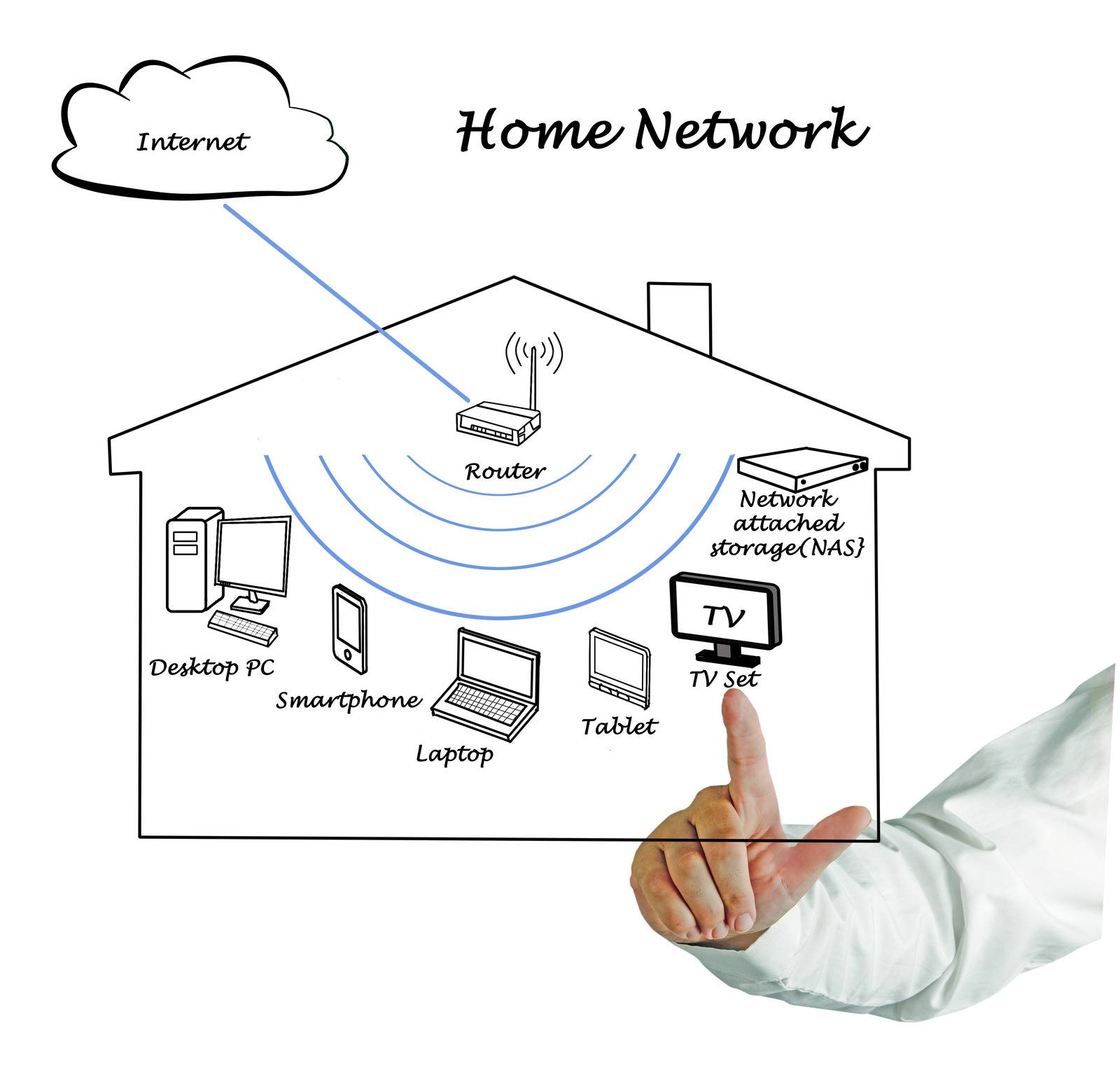
If you are interested in automating your home, here are some steps to get started:
- Research different smart devices and their features,
- Determine which devices and systems will fit your needs and budget,
- Set up a central hub or choose a virtual assistant for voice control,
- Follow manufacturer instructions for installation and set up,
- Test the devices and familiarize yourself with their features,
- Consider adding additional devices and features as needed.
Home automation can bring efficiency, convenience, and peace of mind to your daily life. With the right devices and systems in place, you can create a smart home that caters to your specific needs.
Conclusion
We hope you have found this home automation guide helpful.
Over the past few years, there have been remarkable advancements in home automation systems and smart home devices. The potential for creating a truly intelligent living space knows no bounds.
From security and energy savings to entertainment and convenience, there are many benefits to automating your home.
Consider your needs and budget when choosing devices and setting up your smart home, and always prioritize security and privacy as well as ensuring you have a reliable internet connection.
With proper planning and precautions, you can enjoy the benefits of a smart home and make your daily life more comfortable and efficient.

